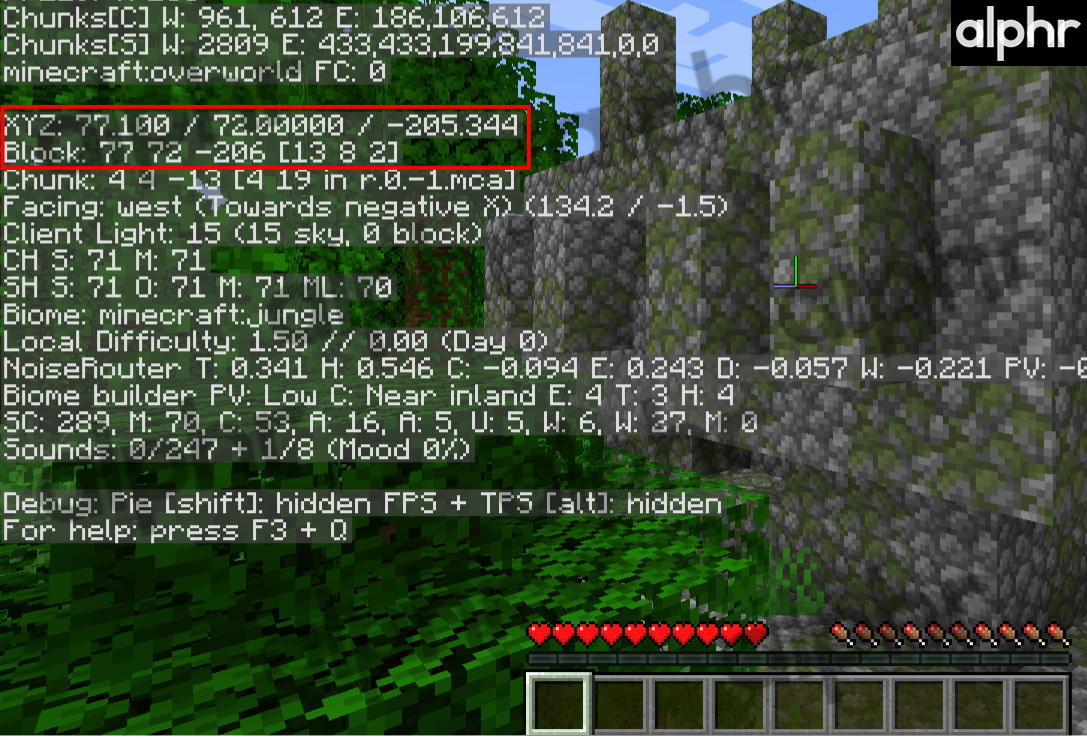Coordinates in Minecraft are essential.
There are many important things in the vast World of Minecraft, but Coordinates rank at the top; why do you ask? Minecraft is a multiplayer game that player loves to play with their friends and family.
How will the players meet if they cannot tell where the other player is? And that is why Coordinates are essential in the World of Minecraft.
Coordinates represent your location by 3 letters and numbers: X, Y, and Z. These letters represent each dimension, and the numbers show the distance from the Spwan/Origin point
- X represents the longitude
- Y represents the altitude
- Z represents the latitude
Showing Coordinates in Java
if you are looking to see coordinates on-screen on Java, sadly, you will have to install a mode due to Java not allowing coordinates to be displayed on the screen.
After you install the mod, you can easily see coordinates on the screen by
- Pressing F3 for PC
- Pressing Fn + F3 or Alt + Fn + F3 for Mac
Showing Coordinates in Bedrock or Windows 10
If you are using Bedrock or Windows 10, showing coordinates on your screen is as simple as possible. You have to write a command, and it’ll enable coordinates on-screen.
- “/gamerule show coordinates truly” (without the quotes).