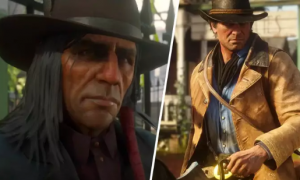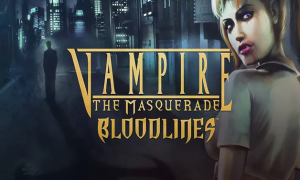Red Dead Redemption two by default has some control alternatives that are bothersome, but it is likely by changing any settings to correct these.
You’ll need to mash the X button, if you would like to dash in Red Dead Redemption 2. This may get tiring particularly if you’re stuck somewhere with travel option or no horse available. A trick is . Other user management tweaks were shared by a consumer on reddit.
Red Dead Redemption 2 Useful Control Tweaks; How To Remove Mash X To Sprint
Getting Rid of Tapping X To Sprint:
- Go to ‘third person controls’
- Change control scheme to ‘Standard FPS’. This moves sprint from X/A to the left control stick and crouching to X/A. Ironically ‘Standard FPS’ is what makes moving in third person easier.
- Now go to ‘Accessibility’, go to ‘Running Mode’ and change it to ‘Toggle to Run’. No more holding down a button to run.
- Now, instead of holding X to jog and mashing it to sprint, you click the stick once to jog, and click the stick twice to sprint. Click the stick while sprinting to go back into a jog, let off the stick a little and you go back to walking. After 17 years of having to master ‘the claw’ in Rockstar games I can finally not have to do it.
Some other important recommendations to improve movement/camera controls:
Third Person:
- Turn ‘Aim/Look Dead Zone’ all the way down. This makes the joysticks more responsive. This is why you feel input lag in the game.
- Crank ‘Aim/Look Acceleration’ all the way up. This will actually turn aim acceleration off, making moving the camera around much smoother.
- Crank ‘Aim Sensitivity’ and ‘Look Sensitivity’ very high. I like to have look sensitivity a notch or two below aim sensitivity. Aim sensitivity a 2-3 notches below max. From here just experiment with what works for you.
- As for ‘Aim Assist’, I like to keep it one notch above 0. This one kinda depends on your play style. Following steps 1-3 should get rid of the need for aim assist, I like it because it makes the shootouts a little snappier.
First Person:
- Crank FOV all the way up. The default setting is like tunnel vision, all the way up is closer to a standard FPS.
- Copy over the third person controls to the first person controls, including the ‘Standard FPS’ control scheme. Cranking up the acceleration is especially key to making this mode feel 100% more intuitive.
Now To The ‘Camera’ Menu:
Disable auto-centering for third and first person cameras. By default, the camera ‘corrects’ you from looking up or down too long once you let go of the stick. You may not of even noticed this, but your brain did. Disable this.
Also Highly Recommended:
- Go into first person when looting a house, or when indoors in general. Your default walking speed in first person is faster, and it makes aiming for specific items much less of a slog. It’s also weirdly atmospheric and kind of awesome.
I have personally tried these tweaks and I can attest that they definitely help reduce some of the clunky nature of Red Dead Redemption 2 exploration. If you are tired of mashing the X button to sprint, this is a good tip to get rid of it.
There are more guides that we have covered on Red Dead Redemption 2, you can find some of them below.
- UFO Easter Egg
- How To Take A Bath, Clean Your Horse
- Horse Breed Guide
- Animal Location And Hunting Guide
- All Equipment Unlock Requirements
- All Weapons And Stats Guide
- Wanted Level Explained
Red Dead Redemption 2 is available now for the PS4 and Xbox One.